FAQs
Our Frequently Asked Questions address questions regularly asked to give you more in-depth information about our system and how it works. If you have a question we've not covered please do get in touch.
A. General FAQs
- What is a lone worker?
- Why are my lone workers at risk?
- What types of risk might my lone workers be exposed to?
- What do I need to know about lone worker legislation?
- Why should I have a Lone Working Policy, Procedures and Escalation Procedures?
- Why should I have a lone worker monitoring solution?
- How do I choose the best lone worker monitoring system for my organisation?
- I am a lone worker. How can I stay safe?
- How do I manage health & safety with contractors?
- What is GPS and how does it work?
- How accurate is GPS?
- What is a lone worker?
A lone worker is someone who works alone without close or direct supervision. This status is applicable to employees, contractors and self employed staff who are working for you. It is estimated that 22% of workers in the UK work alone and the industries and situations lone workers are in are wide ranging; some examples are:
- outdoor workers such as foresters, gamekeepers, gardeners, ecologists, haulage drivers
- commercial workers such as estate agents and sales representatives
- community workers such as district nurses, social workers, community workers, housing officers
- Why are my lone workers at risk?
A lone worker is exposed to significant risk simply because they work alone. This is because lone workers behave differently compared to those working in teams, working unsupervised and without colleagues they inherently take more risks.
Three considerations to understanding risks
Taking care of vulnerable workers
- What types of risk might my lone workers be exposed to?
Read about the most common outdoor lone working hazards so you can consider how these should be reflected in your health & safety policies.
Fatality and injury at work statistics
Cold weather risks: Frostbite and hypothermia
- What do I need to know about lone worker legislation?
As an employer, you have responsibility for the health, safety and welfare of all your workers. You must do everything reasonably practicable to protect them from harm.
Driving health and safety from the top
- Why should I have a Lone Working Policy, Procedures and Escalation Procedures?
A Lone Working Policy is a practical, written document for implementation across your organisation. It should clearly explain the expectations and standards everyone should adhere to when working alone, including precautions, equipment and procedures, to stay safe on the job and improve workplace safety.
Your Lone Working Procedures support your Lone Working Policy and explain how your lone workers will operate on a day-to-day basis to stay safe.
Your Escalation Procedures enable you and your team to respond swiftly and appropriately if a lone worker is missing or needs help.
- Why should I have a lone worker monitoring solution?
With the burgeoning and tightening of Health & Safety regulations and the increasing number of prosecutions undertaken by The Health and Safety Executive (HSE) it is imperative employers prioritise Health & Safety in the workplace. A complete lone worker monitoring system fit for your work requirements will help you to comply with the law, improving working conditions and safety immediately.
Who is liable to protect lone workers?
For more information see:
HSE: Lone workers – how employers should protect them
HSE: Lone workers – your health and safety
Overcoming objections to a lone worker monitoring system
- How do I choose the best lone worker monitoring system for my organisation?
It can be confusing when comparing the various lone worker monitoring solutions available on the market to choose the one that’s best for you. Our step by step guide will help you to assess your options and choose the best system for your business needs:
Guide to choosing a lone worker monitoring solution
Satellite versus Mobile communications
Lone worker monitoring options on the market
- I am a lone worker. How can I stay safe?
As a lone worker you have a duty of care to yourself and to others who may be affected by the work you do.
Here’s a handy Lone Worker Checklist to ensure you stay safe.
How you can proactively engage in your organisation’s health & safety practices.
- How do I manage health & safety with contractors?
Almost all organisations use contractors at some time. Working with safe, credible and ethical contractors is vital for business growth. Supporting those contractors to keep them safe and well is a fundamental factor for a positive partnership.
Managing health & safety with contractors
- What is GPS and how does it work?
The Global Positioning System, also known as GPS, is a satellite-based navigation system consisting of a large constellation of satellites, many of which are visible to the user at any one time. Once your GPS Device has obtained a position this information is then transmitted to a low earth orbiting communication satellite. This in turn will relay the message via a Ground Receiving Station to the Trackplot Portal.
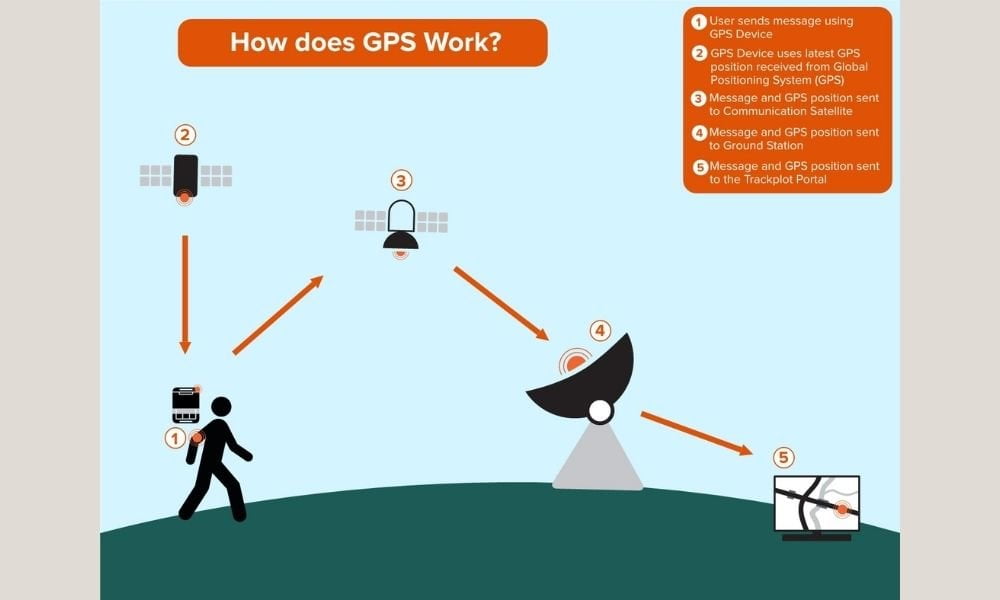
For more information see:
NASA: How does GPS work
Official US government information about the Global Positioning System
What is GPS?
- How accurate is GPS?
The accuracy of GPS depends on the environment in which you are working. GPS satellites broadcast their signals in space with a certain accuracy, but what you receive depends on additional factors, including satellite geometry, signal blockage, atmospheric conditions, and the design features and quality of the GPS receiver. For this purpose, which is to locate a lone worker in an emergency, any accuracy you achieve which will be in metres, which is more than enough for the emergency services to locate your lone worker and assess the most appropriate response for the environment.
B. Trackplot specific FAQs
- Why choose Trackplot for my lone workers?
- What is the Trackplot System?
- What is the Trackplot Portal?
- How does the GPS Device work?
- Why would I use the Trackplot Mobile App?
- Why would I use the Track function?
- How do I request assistance?
- What happens in an SOS emergency?
- Why would I use the environmental mapping?
- What is the likely cost?
- Why choose Trackplot for my lone workers?
Trackplot is the preferred lone working solution for those who work outdoors. Using satellite based GPS technology the Trackplot system offers a range of different communication methods and does not need mobile phone reception to work. We specifically designed the system to keep remote lone workers safe, especially those who work in rural industries and isolated areas such as forestry, estates and local authorities, beyond the reach of mobile networks. It allows people who work alone to keep in touch wherever they are.
It’s proven, reliable and robust. Integral to Trackplot’s all-inclusive solution is a system of notifications, a check-in and check-out facility and alerts. The system captures each lone worker’s details, positioning and emergency contact information to enable a swift response in an emergency. In addition, the Trackplot Portal has an automatic escalation procedure which, in the event that the lone worker is incapacitated, allows the alarm still to be raised. As a genuine and complete lone worker monitoring system Trackplot can be used to schedule and monitor progress of tasks across your lone worker team, bringing cost, operational and management efficiencies to your business.
Assessing Trackplot’s lone workering monitoring system
- What is the Trackplot System?
The Trackplot system is a complete lone worker monitoring solution comprising the Trackplot Portal (see FAQ B.3), a web-based interactive platform, which integrates with the latest GPS devices (see FAQ B.4), Trackplot Mobile App (see FAQ B.5), Ordnance Survey mapping, weather and environmental data (see FAQ B.9), and satellite communication technology. The carefully thought through workflow provides flexible monitoring and notification periods, with automatic alerts if the lone worker is overdue or requires assistance. Your lone workers will have pre-agreed ‘Check- in’ times and will use one of the many methods, including GPS Device or Trackplot Mobile App, to Check-in at regular intervals to confirm Proof of Life, and Check-out at the end of their working day.
Once Checked-in, each lone worker is constantly monitored to ensure they are safe. The Trackplot Portal keeps authorised managers informed by notifications via email, text messaging and phone. If a lone worker misses an agreed Check-in time then they become Overdue. The lone worker’s Notification Contacts are notified, who will follow an agreed procedure to ensure the lone worker is found as soon as possible.
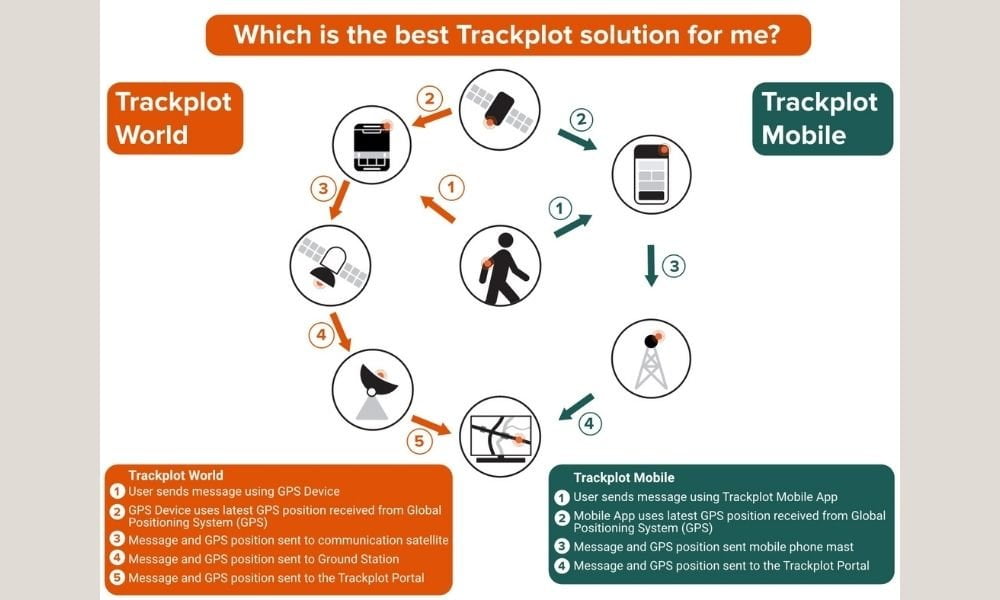
- What is the Trackplot Portal?
The Trackplot Portal is the control and command centre at the heart of the Trackplot lone worker monitoring solution. In the Portal you monitor the location, activity and safety of your workforce in real time throughout the day; set up processes and escalation procedures; and reporting. We have applied over 50 years experience in GPS technology, mapping and software development to design this unique online interactive platform.
- How does the GPS Device work?
The GPS Device is one part of the Global Positioning System (see FAQ A.10) and, combined with accurate Ordnance Survey mapping in the Trackplot Portal (see FAQ B.9), enables each lone worker’s location to be found. The Global Positioning System works across the whole of the UK and beyond including all remote areas. The functions on the GPS Device allow you to ‘Check-in’, ‘Check-out’, Track, Request Assistance and Request an SOS response in an emergency situation.
- Why would I use the Trackplot Mobile App?
There are different methods to Check-in and Check-out including GPS Device, landline, text message, computer, laptop or tablet using the Trackplot Portal or Mobile App (available on Android and iPhone).
We have made the system easy for users when out in the field. Our Mobile App complements the GPS Device as it can be used when lone workers have mobile phone reception. This flexibility allows for the GPS Device to be used when you are lone working in a remote area and have no mobile phone coverage, and for convenience, you can switch to using the Mobile App when you have reliable mobile signal.
The functions on the Mobile App allow you to ‘Check-in’, ‘Check-out’ and Request Assistance. There is additional functionality such as 1 Hour High Risk Activity, Onsite and Leave site.
- Why would I use the Track function?
This function on the GPS Device creates a “snail-trail” at 10 minute intervals along your route. Particularly useful for hazardous or remote environments to provide regular accurate positioning if you move across longer distances as you work. It enables easy location if a lone worker becomes overdue or requests assistance.
- How do I request assistance?
The Assist button is available on both the GPS Device and the Mobile App. It is for use in non-emergency situations where help is required such as a vehicle breakdown or a minor injury which is not life threatening. The Assist button enables workers to make their status known quickly and easily to their contacts, to ensure their location is found and help is provided.
- What happens in an SOS emergency?
The SOS button on the GPS Device is for life threatening, emergency situations which require urgent and immediate help. In an SOS emergency, even in remote regions, a lone worker is able to raise the alarm to rapidly locate their position. It does NOT need mobile phone reception to work.
Depending on the lone worker’s location, the UK rescue co-ordination centre will decide upon the most appropriate emergency service to be deployed, which may be mountain rescue, coast guard, ambulance service for example.
To read more on how the SOS button can work in real time, then click here to read our SOS case study.
- Why would I use the Weather Warnings and Environmental data?
Trackplot’s Met Office Weather Warnings service and comprehensive real-time Environmental Maps service are integrated into the Trackplot Portal. Outdoor lone workers are more vulnerable to extreme weather and environmental hazards. This vital information will help you to assess the current and forthcoming weather conditions your lone workers may be exposed to make informed decisions and minimise risks. This could include establishing the vulnerability of lone workers to reschedule work.
READ MET OFFICE INSIGHTS ARTICLE: Met Office data helps Trackplot keep outdoor lone workers safe
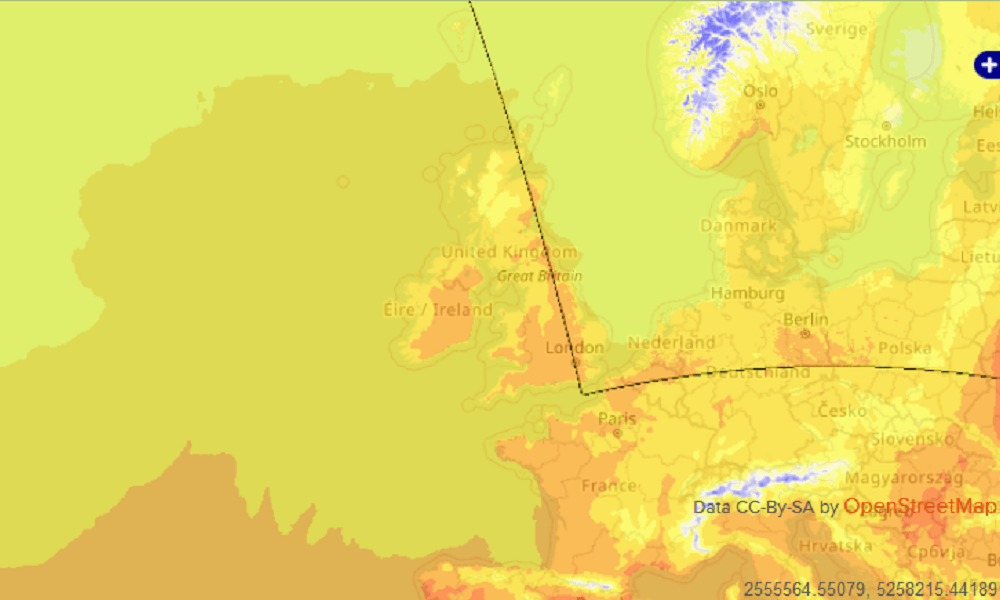
Temperature Forecast overlay in Trackplot Portal.
Weather Warnings and Environmental Maps services
- What is the likely cost?
That depends on your circumstances and what you are looking for.
How much does it cost for lone worker protection
To discuss your business requirements please do get in touch with our sales team, sales@trackplot.com or call us on 0131 513 9571
