How Trackplot works
Trackplot's complete lone worker monitoring service is centred around the Trackplot Portal, our interactive online platform, where you monitor your lone workers in real-time. The Portal uses Ordnance Survey mapping, overlays Weather Warnings and Environmental data and integrates with satellite communication technology, the latest lone worker GPS devices, the mobile phone network and the Trackplot Mobile App.
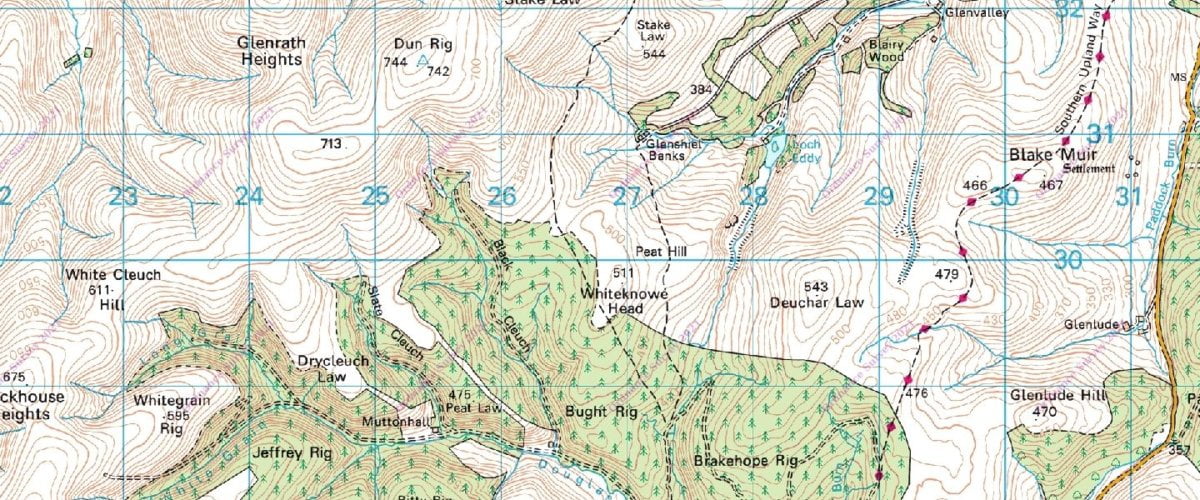
More about the Trackplot Portal
The Trackplot Portal is the control and command centre at the heart of the Trackplot lone worker monitoring solution. In the Portal you monitor the location, activity and safety of your workforce around the clock; set up the structure including User Profiles, Groups and Notifications; and access reporting. Our lone worker software has a series of Event Messages and Notifications embedded which advise of the status of your lone workers and confirm “Proof of Life”. We have applied over 50 years experience in GPS technology, mapping and software development to design this platform.
Preferred lone worker safety system for outdoor lone workers
How you use the system
Proof of Life: Your lone workers will have pre-agreed ‘Check-in’ times and will use one of the many methods, including GPS device or Trackplot Mobile App, to Check-in at regular intervals throughout the day to confirm they are safe. Once Checked-in, each lone worker is constantly monitored until they Check-out at the end of their working day.
Emergency: SOS functionality raises an alert with an Alarm Receiving Centre (or ARC) to deploy the emergency services.
Assistance Required: This functionality enables a lone worker to request help for example for a vehicle breakdown.
What if a lone worker is unconscious?
Our system is designed to remind a lone worker if they miss a Check-in time. If a lone worker is unconscious or incapacitated and they fail to Check-in they will become Overdue. Overdue Notifications embedded into the Trackplot system provide an automatic alert to the lone worker’s Notification Contacts to advise there may be a problem which needs to be investigated. The Overdue Notification is received with a GPS position to narrow down the search area and locate the lone worker as quickly as possible.
Met Office Weather Warnings and Environmental mapping
Our Met Office Weather Warnings service and real-time Environmental mapping service provide UK-wide data so you can assess current and forthcoming weather conditions. Use the information to plan work, revise schedules which may put lives or property at risk, inform rescue missions.
Lone Working Policy and Procedures
Your Lone Working Policy, Procedures and Escalation Procedures support your lone workers and managers to use your Trackplot system effectively. They provide clear guidance to keep your lone workers safe and advise managers how to efficiently respond if a lone worker is missing or needs help.
Key benefits
-
Fit for purpose system
Designed specifically for commercial use to protect lone workers.
-
Complete system
Everything that your organisation needs to keep your lone workers safe.
-
Real-time lone worker monitoring
The Trackplot Portal is the online interactive platform at the heart of the system.
-
A notification system
Flexible monitoring and notification periods to suit your company’s working pattern. It provides managers and contacts with automatic alerts if a lone worker becomes Overdue or Requires Assistance.
-
Ordnance Survey mapping
To accurately capture the location of each lone worker, which is especially important if help is needed quickly.
-
Weather Warnings and Environmental mapping
To review the risks to lone workers of current and forthcoming weather; to evaluate vulnerability in Overdue, Assistance Required or SOS situations, and to plan and schedule work.
-
Efficiencies
Locate, schedule and monitor progress of tasks across your lone worker team, bringing cost, operational and management efficiencies to your business.
-
Multiple ways to keep in touch
Including GPS lone worker device, landline, text message using a mobile phone; computer, laptop or tablet using the Trackplot Portal; or Mobile App using a smartphone (Android or iPhone).
-
Policy and Procedure development
During onboarding Trackplot provide guidance on your Lone Working Policy, Procedures and your Escalation Procedures to help you create a safe working environment.
