Trackplot Mobile network based options
Trackplot Mobile is a simple and convenient way for lone workers to keep in touch using their mobile phone. This option is available for both smartphone and basic mobile phone users. If your lone workers have access to strong, reliable mobile phone reception in the locations where they work then they can use Trackplot Mobile.

Trackplot Mobile users have the same full Trackplot Portal experience as Trackplot World users plus the choice to create bespoke functionality.
If your lone workers do NOT have reliable mobile phone coverage you need Trackplot World.
Trackplot Mobile enables your lone workers to easily keep in touch whilst they work.
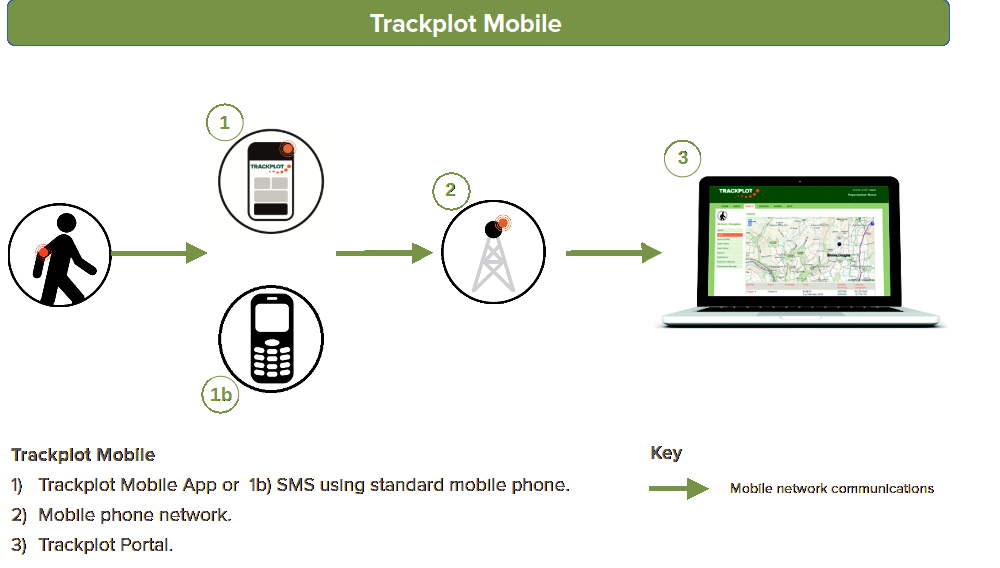
For smartphone users – Trackplot Mobile App
The Trackplot Mobile App is available for both iPhone and Android devices.
Packed with high-tech features, the Trackplot Mobile App quickly transforms your smartphone into an effective lone worker safety device.
For basic mobile phone users
Trackplot Mobile can be used on a basic mobile phone using SMS messaging. A range of short SMS commands allow the lone worker to communicate with the Trackplot Portal without the Trackplot Mobile App.
Trackplot Mobile features
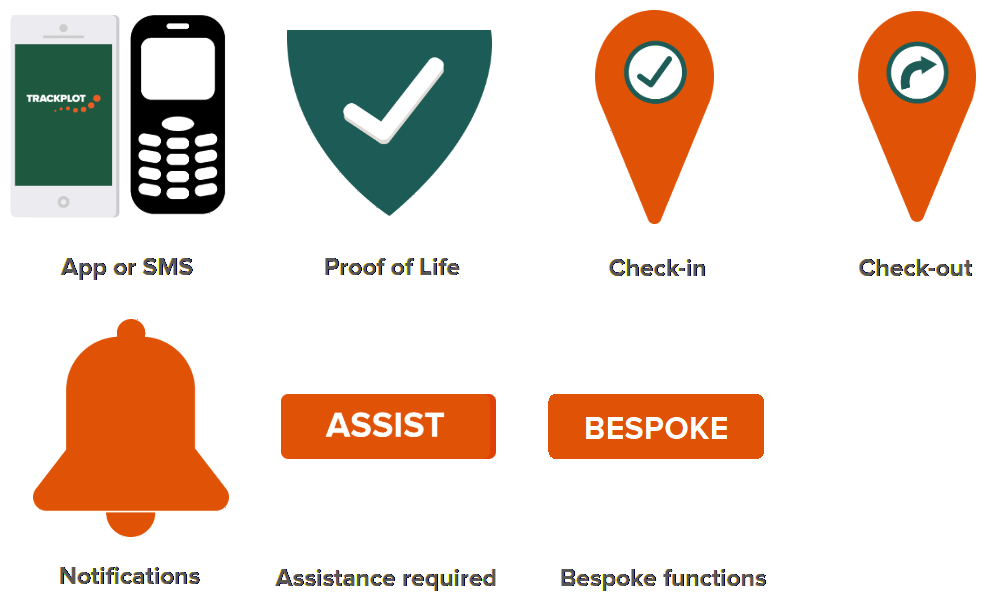
Key benefits of Trackplot Mobile
-
Convenience
Quick and easy communication from a single device.
-
Low cost
No investment in hardware needed.
-
Simple to use
Clear Trackplot Mobile App interface and short keywords for SMS texting.
-
Upgrade any time
Boost to Trackplot World at any time if you experience unreliable mobile phone coverage.
-
Automatic alerts
Issued to Notification Contacts to highlight there may be a problem for example if a lone worker fails to Check-in or requests Assistance.
-
Accurate location monitoring
Each message sent by the lone worker is received with an accurate GPS position / postcode to aid any emergency response.
-
Bespoke functionality
Choose to switch on functionality tailored to your business, for example Drive or 1 Hour High Risk Activity.
Tell me more about the Trackplot Portal
The Trackplot Portal is the monitoring platform, accessible 24/7, where you monitor the location, activity and safety of your workforce.
