Why procedures, training and support are essential
Adopting a new system into your business is a team effort involving both your team as the customer, and our team as your supplier. This article explains how we work with you during the initial set up phase and what we need from you to make the experience a success.
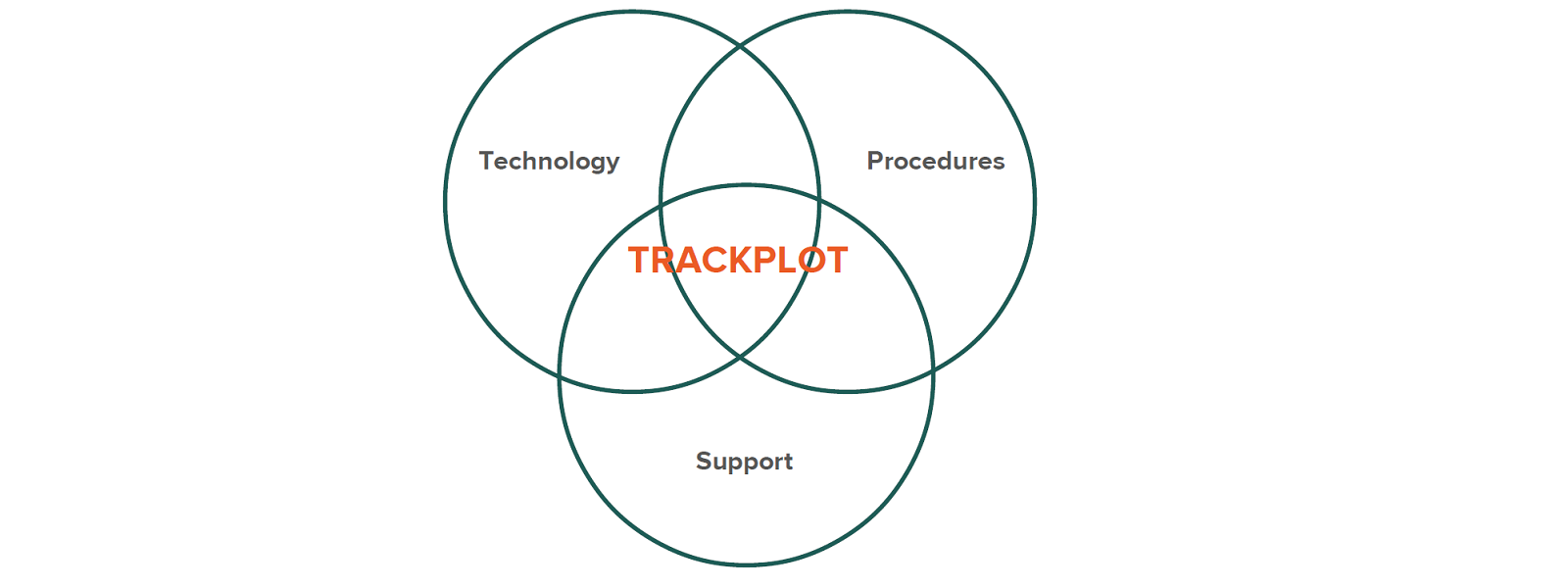
The technology (the online Portal, the satellite network and GPS Devices, the mobile network and Mobile App) is only one component part of the Trackplot system… equally important are the policies and procedures you develop, and the training and customer support you receive.
From experience we understand the significant influence that processes and support have to increase the adoption of the Trackplot system across a customer organisation. We deliver a 5 step programme to help new customers maximise their investment and ensure the Trackplot system is rolled out quickly and used effectively which includes:
-
1. Lone Working Policy and Procedures
-
2. Onboarding
-
3. Training
-
4. Account management
-
5. User and technical support
Developing your Policies and Procedures
Onboarding begins straight away as soon as you become a Trackplot customer. During this step we provide comprehensive guidance to help you develop or review your existing Lone Working Policies and Procedures. These need to be specifically tailored to your lone workers and the work they undertake and your risk assessments are considered as part of this process. This will ensure the resulting procedures and policies are fit for purpose.
You also need to document your Lone Working Policies and Procedures appropriately and ensure they are accessible to your lone workers.
System set up and deployment
During Onboarding we discuss how your Trackplot system should be configured to meet your business needs. This is individual to your organisation and covers identifying who your Administrators and Notification Contacts will be, establishing reporting lines, permissions, Groups and escalation notifications. Once completed, we will enroll and activate your User accounts ready for training.
Training
We provide 3 distinct training courses to ensure that the different types of User understand their roles, how the Trackplot system works, when they would use the different functionality available and how the system is supported by your organisation’s Lone Working Policies and Procedures.
Crucially, it is essential that staff understand the purpose of the system i.e. it’s to keep them safe.
Customer support
Once training has been delivered our team will handle any questions your lone workers, your managers, Administrators and Notification Contacts have to ensure the Trackplot system is used well from the start. Around two weeks after training we’ll be in touch to request your feedback and make any necessary alterations to your system configuration. After that we are on hand to help whenever you need us.
Annual Reviews
Your Trackplot system needs to evolve with your business as it changes over time. You can contact us at any time if you have a change of personnel, win a new tender which requires additional support or diversify your business bringing on new lone workers.
We will get in touch for your Annual Review to discuss your system set up, particularly to ensure your Emergency and Notification Contacts are current, which are essential for the smooth running of an SOS situation. We will discuss your account activity, talk you through new enhancements to the Trackplot system, and establish your requirements for the year ahead including training needs.
To summarise
Peace of mind for our customers is of paramount to the Trackplot team. Ensuring you have a fit for purpose system supported by clear and cohesive Lone Working Policies and Procedures and a fully trained staff will deliver this peace of mind to you.
